Guest post: Facebook 101 for authors
Today’s guest blogger, Joel Pitney, is a writer, filmmaker, and book launch specialist. He offers book marketing services and custom author website design. There’s lots of “Facebook 101 for authors” information to absorb, so you might want to bookmark it so you can refer back to it later.
Facebook 101 for authors
By Joel Pitney
When I bring up Facebook to my author clients, the responses range from “What’s the relationship between book sales and vacation selfies?” to “I know Facebook is important, but I have no idea why or how to leverage it for my book.” But I’ve found Facebook, when used effectively, to be the most effective social media outlet for authors to drive traffic to their websites and build exposure for their books.
In this article, I’ll address some of the key decisions that authors face when launching or refining their Facebook campaigns. I will also outline the best practices I’ve found to be most helpful.
A note for your journey
Before you begin a Facebook campaign, it’s important to remember that it’s a long game. You will likely encounter all kinds of articles, promotional emails, and experts promising “silver bullets” to help you gain “millions of fans” virtually overnight. But these are empty promises. Like any aspect of book promotion, your success depends on the quality of your content and your long-term commitment to trying things and adapting to what is and isn’t working.
So as you begin your Facebook journey, set your expectations appropriately and prepare yourself for a marathon, not a sprint. Don’t bite off more than you can chew, because you’ll burn out before you even start. Start your page small and add a new strategy or tactic each week or month. Let the page, and your relationship to it, grow organically.
When to start?
The simple answer is yesterday. Facebook marketing only works when you’ve built an engaged audience of people who resonate with your ideas, views, and content. So you shouldn’t wait to start until your book is ready to be purchased. You should start as early as possible so that you can find your target audience, discover what kinds of things resonate with them, and build a “tribe” of followers who will be interested in everything you do, including your book when it comes out.
What kind of page to set up?
Okay, it’s time to get started. The first thing you need to do is decide what kind of page to set up for yourself or your book. There are two general ways to set yourself up in the world of Facebook:
- Personal profile: This is your personal page where you share life events, pictures of grandkids, etc. You “friend” people and they have to accept your “friend requests.” If you have a personal profile page, you should keep this one separate from your “fan Page.”
- Fan Page: This is a professional Page that people can “like” without needing any kind of approval. Instead of “friends,” you have “fans.” This is what you should use to promote your book.
Here’s an example of a Page header. Note the arrow pointing to “like.”
When you set up your “fan Page,” you’ll be given a few options of what type of Page to set up: an author Page, a business Page, etc. I highly recommend setting up an author Page under your name, not the title of your book. This way you can build a following for all of your work that will promote the book you’re launching now and any future books or projects that you want to launch.
When setting up your fan Page, be sure to use a professional headshot for your profile picture, and develop a cover image that clearly conveys the value and perspective of your Page—both in the image and with text on the image. This will be important for your Page promotion efforts (outlined below). Here’s an article about developing an effective FB cover image.
(For more on profiles and Pages, read “Facebook profile, Page, or group? Au author’s primer.“)
Creating consistent content is key
Okay, so you’ve got your Page set up. What do you do next? The first thing is to populate your Page with regular posts and give people a sense of who you are and the “value” you might bring to their lives.
A good goal is to post something to your Page every day, but as I mentioned earlier, it’s important to start off slowly and build. You might try to publish two to three times per week to start off, and then grow to daily posting once you’ve gotten the hang of things.
What kind of content should you post? The short answer is: anything that would be of interest to your target audience of readers. But within this, I recommend a nice mix of the following:
- Your own articles, blogs, videos, or media. This is a great way to drive traffic back to your site where people can sign up for your email list, buy your book(s), and learn more about any other services you offer.
- “Creatives” or what I call “picture quotes” are one of the most popular things on Facebook and tend to get great results. These are essentially pictures with quotes overlaid onto them. The quotes can be from yourself (but don’t go overboard) and from others. Here’s a great resource for making “Creatives.” You’ll also find this article on three types of image quotes for authors helpful, along with this author social media image case study, too.
- Third-party articles on topics relevant to your audience. While sharing articles written by others might seem like you’re wasting your time promoting other platforms, it’s important to do for a couple of reasons. First, you shouldn’t only promote yourself on your Facebook Page—people don’t like that. Second, by sharing ideas from others, you start to become an “authority” that people look to for all kinds of information on your subject matter. If you’re worried about spending time scouring the internet for relevant articles, I recommend setting up a “Google Alert” for news stories on your relevant keywords.
- Book content: Once your book is available to order, you can start to include posts about your book. This might be a picture of you with your first copy, an endorsement you’ve received, a promo about a free excerpt, etc.
Increasing your exposure with Facebook advertising
So you’ve built your Page and started to populate it with interesting, relevant content. How do you make sure that people are reading it? Unfortunately, Facebook is now a “pay to play” game, so even the greatest and most interesting Facebook posts won’t see much traffic unless you invest some money in promoting your content.
To understand Facebook advertising, you need to know a little about how Facebook works. Most people consume Facebook content via their feeds (usually on their phones) where they see a stream of various posts from their friends and the Pages they follow. But not every single post by every fan Page makes it into a user’s feed. (In fact, just s small percentage of Page posts show up in feeds.)
How does Facebook filter what shows up in someone’s feed? It uses an algorithm that takes into account both a user’s Facebook habits (which posts they’ve liked, shared, clicked, or commented on) and the financial investment made by that the Pages they follow. This means that a lot of the posts that appear in a feed are there because the producer — the Page owner — paid for them to be there. And you’ll need to do the same to get your stuff into the feeds of your fans.
Here’s an example of a sponsored post.
Now that I’ve (hopefully) convinced you to incorporate some advertising dollars into your Facebook campaign, let’s talk about how to do it. Here’s the strategy I’ve used with a lot of my author clients:
- Set up a Facebook Ads Manager account. This is a pretty simple process. Here’s an article about how to do it.
- Determine your budget. I recommend a minimum advertising budget of $10/day ($300/month) to get things started. If you’re going to put all this time and energy into your Page, this is the least you should spend on promoting it. As you start to gain traction, you might consider increasing your budget.
- Start by promoting the Page, not the posts. There are two types of Facebook advertising: Promoting your Page and promoting each of the posts on your Page. Promoting your Page is essentially creating ads for the Page itself that show up in the feeds of people you target. The goal is to get people to “like” your Page. I recommend using your entire daily budget to promote the Page in the beginning, so you can build a fan base, before moving into promoting the posts themselves.
- Create custom audiences. Facebook allows you to set up an infinite number of “audiences” for your promotions. You can target people based on a variety of demographical information (age, location, gender, etc.) in addition to particular interests (cooking, meditation, business, autism, politics, etc.). You’ll want to create a few different custom audiences and test them out to see which ones work best. For example, you’ll have a different audience for your Page promotions than your individual post promotions. So if you’re a cookbook author, your Page audience might be more general and include keywords like “recipes,” “cookbook,” and “foodie.” But say you have an individual post listing your top 10 holiday recipes. You’d want an audience that included keywords like “holidays,” “Christmas cookies,” “New Year’s Eve cocktails,” etc.
- Shifting towards promoted posts. Once you’ve had a chance to build your fan base to at least 1,000, it’s time to start shifting your advertising budget toward promoting the posts themselves. This is also called “boosting” and allows you to create a custom audience for promoting each individual post. As you transition into this phase, I recommend splitting your budget between Page promotions and post promotions 50/50 ($5/$5 for a $10 daily budget), and then as your fan base grows, shifting your money more and more into promoting your posts. Once you’ve eclipsed 5,000 fans, you should spend all of your budget promoting posts, as you will continue to experience Page growth from your post boosting efforts.
- Track your progress. This is key, because even the best-laid plans are bound to need improvement. Track your stats closely, find out what’s working and what isn’t, and evolve your strategy. For more on how to do this, check out the next section.
Tracking your progress
One of my favorite things about Facebook is how many simple, easy-to-read analytics it provides to track your progress. But it’s important to understand which statistics are more important than others, and how to respond to the data. You should determine the key metrics you want to track, and determine how much you’re spending for each. Below is a breakdown . . . .
- Page likes. As we discussed above, part of your advertising budget should be spent on getting more fans to like your Page. At first, you will likely be paying around $1 per new fan when you promote your Page. But you want to get this number down closer to $0.35/fan. How? The best way is to refine the copy and images in your ad and tweaking your target audiences.
- Post reach. Facebook likes to show you the many people your posts are “reaching.” This basically means the number of feeds in which your post is appearing, and this number will increase as your fan base grows and as you invest money in promoting posts. While less important than the engagement stats below, “reach” does help you to determine how effective your post promotions are in reaching your target audience.
- Post likes, shares, comments. I’ve lumped these three stats together, because in my opinion, they are interchangeable. Together with “clicks” (see below), they make up post “engagement,” which is really the most important statistic of them all. You might “reach” a lot of people, but what really determines the success of your campaign is how many people are actually engaging with your content by liking it, sharing it with their friends, or making a comment on it.
- Clicks. This is perhaps the most valuable of all Facebook metrics, because it represents someone taking the time to click any link that you’ve shared. Of course, not all posts have links, but for those that do, this should be your ultimate goal, especially if it’s a link back to your website.
While there are no set-in-stone benchmarks for how much money you should be spending for each of the above metrics, your goal should be constant improvement. Over time, you want your cost per fan, like, comment, share, and click to be going down, as you tweak your advertising strategy to do more of what’s working and less of what’s not.
How to handle the overwhelm
At this point, you might be thinking, “This will take me a lot of time that I don’t have, and I’m not confident in the return I’ll get from what I put in.” Fair enough, but in my experience, over time, your investment of time and money will start to pay off.
That said, here are a few tips for saving time:
- Batch your posts. I like to create my calendar of posts in one- to two-week batches, then schedule them all in advance using Facebook’s native scheduling tool or a social media posting tool like Hootsuite or Buffer.
- Hire an assistant. You might find it worthwhile to hire a low-cost social media assistant to research, develop, publish, and promote your posts. These professionals will create your posts for you and allow you to tweak them to make sure they fit your voice and perspective. For a high-quality social media person, you can count on spending $25 to 50/hour for one to three hours per week. As with anything, you get what you pay for, so be suspicious of any individual or service promising great work for super cheap ☺.
- Do a little every day. The best way to deal with an overwhelming amount of work is to break it up into digestible chunks. You may not feel like you have enough time in your schedule to devote to Facebook, but you can likely find 15 minutes a day in between things to give your attention to it. This small amount of effort, even if you’ve hired an assistant to help you, will enable you to be much more tuned in to the audience you’re building.
There you have it. That’s my two cents on using Facebook to build your author brand and promote your book. As I mentioned in the beginning, the key is to get started and grow organically, adapting and building along the way. I hope you find the information useful and please share any questions or suggestions from your own Facebook experience in the comments below!
Got a question about using Facebook for book promotion? Ask it here in a comment. And, if you found this detailed how-to post helpful, please consider sharing it with your author networks.

Subscribe to the free Build Book Buzz newsletter and get the free special report, “Top 5 Free Book Promotion Resources,” immediately!




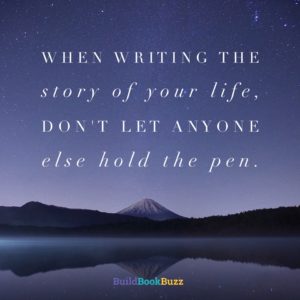
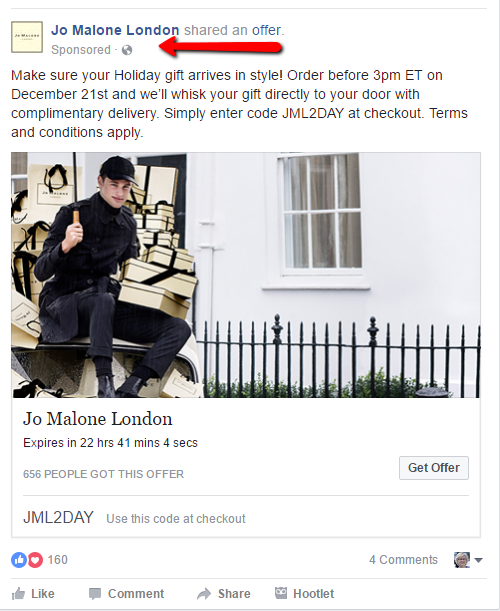
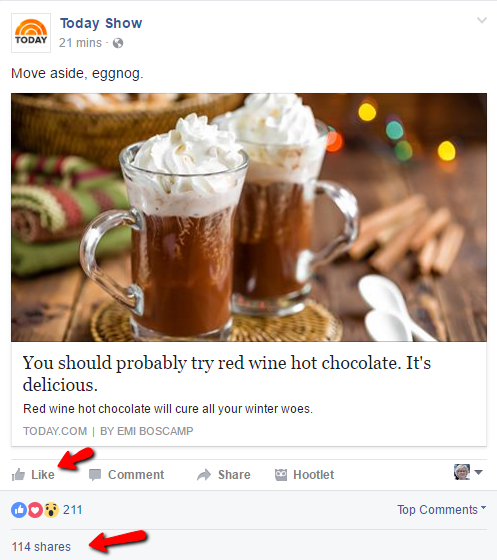

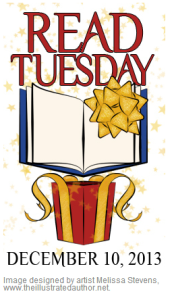
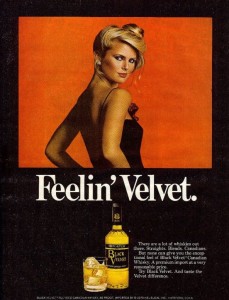


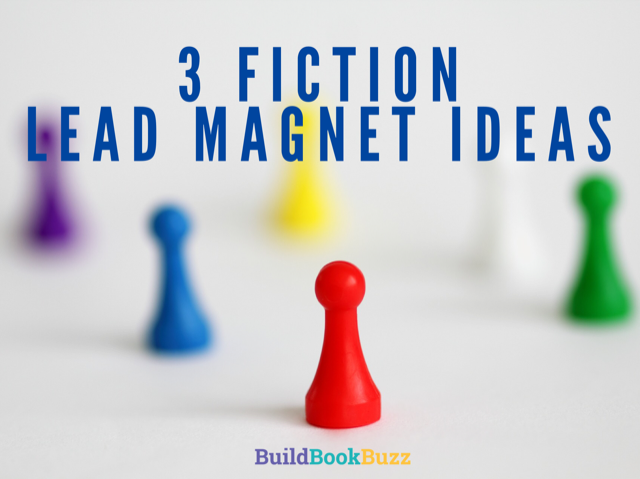
Excellent info here Joel. Thank you for encouraging authors to set up a business page and not promote their author business on their personal profiles. Key piece.
Thanks Chris! I agree that the business vs personal page might be the most important piece here!
Yes – so many people try to do this on a personal page. I think it’s partly because they don’t realise the benefits of a business page. The free ‘call to action’ button is well worth having even before you start any advertising.
Great point Avril!
Great post! The only activity I would add is to join as many forums with large followings that are applicable to what you do as possible and post your content to them too.
Thanks Mark! Great addition. I haven’t had much experience with Facebook forums. I’ve done more of that kind of thing with Linked In groups. Have you found these to be successful on FB?
Thank you for this great post. I’m saving a PDF for sure.
I’ve noticed that the only time my posts break my existing fan base is when I create posts based on Trending Topics. Also, because of the algorithm, the posts that are linked from my site do better than posts I share directly.
I also Like and share my post on my Profile Page, and my Artist Page. I find I have to diversify, because I do not fit into a single box. I’m an artist and a writer, while my picture book draws a different crowd form my fantasy book series.
Facebook seems to like a lot of Image posts, so adding an image, even if it’s a screen capture helps.
When I wish to advertise something, such as a sale, I do so with images. Then write my post as if I found it on another site avoiding advertising language.
I tried advertising and was appalled by the cost per click (was it $2?). Thank you for the plan. I may try adverting again.
Thanks Mili! Some great questions and comments here.
I’ve also found that posts on “trending topics” are one of the best ways to reach new people, if you can effectively “trend jack.”
When you say that the posts that link to your site do better than the posts you share directly, I’m not sure exactly what you mean? Are you talking about using the “share” button on a link rather than pasting it directly as an update?
Yes, image posts are really effective. In terms of “boosting” posts, I find that they tend to get the best ROI. The only issue is that you can’t link to your site directly from them, but you can include a URL as text on the image.
In terms of your previous experiences with advertising, I do encourage you to try again. Don’t be discouraged too quickly by poor ROI. It does take time and tweaking to get that number down to a more reasonable level. I’ve been able to get my “page like” campaigns down to as low as $0.25/new fan. It just takes attention and follow-up!
Thanks.
What I meant by linking… is that I would post something on my website or blog, then post the link from that post on Facebook with an image, rather than posting that content by typing it up on Facebook.
Nice piece. I also read several others (well, OK, copied and will read them soon!) Sandra, thanks!
Thanks, Frank! I’m grateful to Joel for this one, too!
Sandy
Terrific article, and easy to understand advice. Thank you!
Shane
You’re welcome, Shane. I agree that Joel did a great job of clearly communicating the essentials.
Sandy
Joel or Sandra: I’m soon going to dip into Facebook ads for the first time. I’m a little confused after reading this. Will my ad only reach those who follow me on FB? Or will the ad appear in the feed of people who fit certain characteristics/location that I identify when I build the ad–not just my FB followers? Sorry for the rookie questions!
Hi Karen. Great question! The answer is “all of the above.” By that I mean that when you are setting up your “audience” in the Facebook advertising dashboard, you can choose to promote your page or post to “People Who Like Your Page,” “People Who Like Your Page and Their Friends,” or “A Custom Audience” that you build based on the specific demographics/interests you’re targeting. I personally prefer the “custom audience” option, because you can set it up so that it reaches new targeted audiences PLUS your page’s existing fans. Does that help? If not, please feel free to email me with further questions (joelpitney@gmail.com). Good luck!
Perfect! Thanks so much for clarifying that for me, Joel!
Great post though FB seems to now after 3 yrs of no problem, stopped other people’s posts , which are related to history and archaeology and teenage books, being posted to my wall and there’s is no stream of my liked pages coming in. All I see are my own comments. So I can’t see any discussions, make comments or share anything else other than my own posts. I have 300 pages or more that I used to follow relevant to my subject and all my followers were or are genuine ones who found me because of my book and what I am doing. Can’t see them now or their posts. Getting sick of trying to sort it out. Need someone to help!
Hi Caroline. Thanks for your comment! I’m not totally clear on what’s happening with your FB page, but my guess is that it has something to do with the transition from a personal FB profile to a professional “author” page? If you’d like to write to me via email (joelpitney@gmail.com) with a little more detail about the issues you’re having, I’m happy to help.