Facebook profile, Page, or group? An author’s primer
Of all the social networks you can use to help promote your book, Facebook might have the most potential for a few reasons.
First, it gives you several ways to interact with your target audience. Second, it reaches a wider range of people than other social networks, and those users spend a lot of time on the site. Third, it offers affordable advertising options that, when implemented properly, can be effective.
For that reason, it’s important to understand the three primary ways you and your book can have a presence on that social network:
- Profile
- Page
- Group
Do you have a Facebook profile, Page, or group — or any combination of the three? I’ve noticed many authors using the three interchangeably, as if they’re all the same.
They aren’t.
And when you’re unclear about whether you’ve got a profile, Page, or group, you’re going to be equally unclear about how to use each to its fullest potential.
If you’re confused, you’re confusing others, too
For example, an author recently emailed me about an online discussion. She thought she had seen it here on this blog; could I direct her to the right link? I clarified that it was in the Build Book Buzz Facebook group. Since she’s a member, I suggested she go to the group and scroll down to find it because it was recent.
Minutes later, she replied that she couldn’t find it.
I suggested using the group search box.
It didn’t take her long to come back and say that searching didn’t uncover it either.
That’s when the proverbial light bulb went on over my head.
“Are you searching the Build Book Buzz group or Page?” I asked.
“Whoops,” she replied. “I was on the Page.”
A profile, Page, and group all serve different purposes. Here’s a quick primer on each.
1. Facebook profile
Everybody with a presence on Facebook has a profile, which Facebook defines as “for non-commercial use.” A profile is what you’re referring to when you say you have a Facebook “account.” You can’t interact with others on the site without a profile.
When people “friend” you via your profile, you have the option to accept the request or not.
A profile lets you control how much of what you share on Facebook is visible to the public.
Here’s mine.
2. Facebook Page
You must have a profile before you can create a Page, which allows companies, brands, personalities, celebrities, authors, and others with a business agenda of any type to establish a presence on the network. A person with a profile manages a Page.
Everything on a page is visible to the public; this is one reason it’s useful. People don’t need to be Facebook users (have a Facebook profile/account) to see what’s shared on a Page.
 Facebook users need to “like” your Facebook Page to see any of your Page content in their newsfeeds. Even then, only a small percentage will see it unless the content is generating a lot of engagement.
Facebook users need to “like” your Facebook Page to see any of your Page content in their newsfeeds. Even then, only a small percentage will see it unless the content is generating a lot of engagement.
You must have a Page to promote or boost a post or create a newsfeed ad so your message reaches more people. All are paid options.
However, you don’t need either a profile or Page to create a paid ad that shows up in the far right column of Facebook newsfeeds, alongside and separate from the newsfeed content.
Here’s the Build Book Buzz Facebook Page.
3. Facebook group
You must have a profile to create a group, which is typically a discussion forum for people who share an interest. It’s Facebook’s version of online forums, LinkedIn groups, or the old school bulletin boards.
Any Facebook user can create a group and invite people to join it. As a group “owner,” you can control whether it’s a public, closed, or secret group. (Read “What are the privacy settings for groups” for more information on the differences.)
Public groups offer maximum exposure. Private groups encourage people to discuss more freely, since their comments won’t show up in friends’ newsfeeds. Secret groups work well as a gathering place for people who have paid for a course or group coaching program.
Here’s the Build Book Buzz Facebook group.
All three options — profiles, Pages, and groups — can play a role in an author’s book marketing plan; all three have different time commitments and content needs.
Which ones work best for you and your book marketing goals?

Subscribe to the free Build Book Buzz newsletter and get the free special report, “Top 5 Free Book Promotion Resources,” immediately!


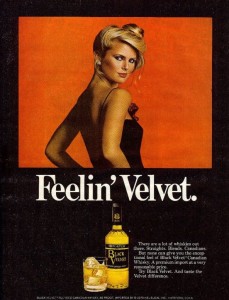


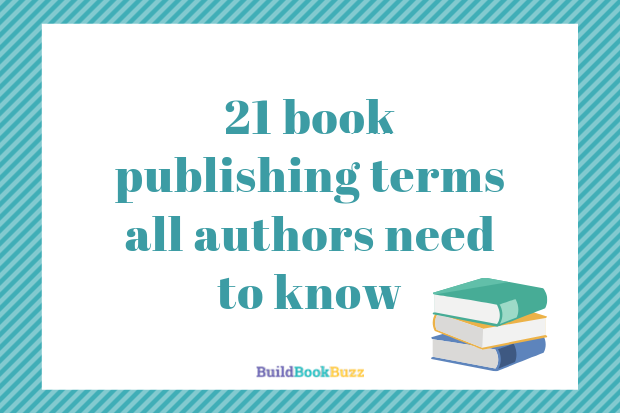
I have always been confused on who receives my PAGE posts, since there is nothing near the top for people to join as “friends,” like on a timeline/profile.
I do, however, have many likes. Do the likes on my page mean that everything I post on my page goes to those who ‘liked’ my page (like it does when I post on my timeline/profile)?
Also, do my page posts automatically go to all the friends I have on my timeline/profile?
Thanks!
Janis
Janis, only people who “like” your Page will see your Page posts. What’s more, only a small percentage of those who “like” your Page will see your Page posts in their newsfeeds. That’s because Facebook wants you to pay to reach more people. I think Pages are most useful for local retail and restaurant businesses that can use them to post hours, daily menu specials, sales, etc. For authors, their value lies in the fact that anyone can see the Page — even non-Facebook users — and that they give you advertising opportunities which in turn can help you find new readers. Pages are designed for businesses; profiles are designed for people.
Sandy
sandra, for some reason all of my posts are unavailable for boost. it tells me my shared login is disabled but i’m the only person on the account. tried Help section in facebook but no help. what to do?
Denise, did you see this on FB help?
https://www.facebook.com/business/help/community/question/?id=1015678225135741
Sandy
Thanks. This has always been confusing to me, too. I can see the value of likes for a page. I wasn’t sure what the function of that was before other than a cyber pat on the back.
I’m glad it was helpful, Leta. “Likes” = Page post views, but even then, only a portion of your “likers” will see what you post.
Sandy
One more question: I have what I think of as a “regular page” where most interaction occurs. Then I have another page which I consider my “author” page. If I post something, say on my author page, does it automatically post to my regular page? Thanks for the input.
Your “regular page” must be your profile, right?
The answer is no, and if you go to your “timeline” (formerly known as your “home page”), you’ll see that. Or more accurately, you’ll see that your profile timeline doesn’t show anything posted on your author Page.
Only people who “like” your Page will see your Page posts. What’s more, only a small percentage of those who “like” your Page will see your Page posts in their newsfeeds. That’s because Facebook wants you to pay to reach more people with Page content.
Sandy
Sandra, your a good teacher. I needed to know that now that I’m getting ready to launch my book, thanks.
Thanks, Jim. I’m so glad the timing worked for you. Thanks for the feedback.
Sandy
Informative post. I actually have all three, and I’m learning about boost posts on fan pages. I get lost as to what to post on my profile page as oppose to my author group. An article about engaging readers with all three would be awesome.
Thanks, Amarie. A group is for discussion and conversation. Let that guide your content choices.
Sandy
Thanks for this, Sandy! Great primer.
I didn’t even KNOW you had a public page for Build Book Buzz. I’ve joined it now.
I have a FB page that is open. It’s here: https://www.facebook.com/Your-Baby-Your-Way-317063605077912/
I have a FB profile with 5000 friends and about 1500 followers. It’s my favorite place on FB for posting interesting articles I’m reading and writing: https://www.facebook.com/jennifer.margulis.1
I’ve never even considered having a FB group though I have been an admin of some very not active ones. That is a good idea…
Thanks, Jennifer. Just to clarify, all Pages are open and public. Only groups and profiles let you adjust privacy settings.
I love the Build Book Buzz group — and you’re in it!
Sandy
I’ve don’t this and it can be effective. I’m beginning to get friends of friends interest which is good. I also share my page with different groups I belong to in order to get a wider distribution. We’ll see how effective this is once I hit the publish button.
Thanks, Mike. It’s all about reaching more of your book’s target audience. I’m glad you’re making progress.
Sandy
Sandra:
I love your messages. They are a great gift to the writing community.
I just reread your little primer on Facebook again for probably the fifth time and i am still lost when i look at facebook. Can you give us some hints as to how one can look at a page and determine whether it is a page or a profile. Does it give a code or a format that we can key on.
I am sure there is a simple elusive key to the lock of understanding FB. I keep looking.
I always persist and when i find answers, i am amazed at how simple things could have been.
Keep up the great work. Thanks sooooooooooooooo much.
Mike
Hi Mike,
Here are your visual clues:
Profile = “Add friend” option
Page = “Like” option
Group = “Join” option
I hope that helps!
Thanks for your kind words — I do appreciate them!
Sandy
That was an excellent outline, Sandra and I too discovered and liked your Face book page for the first time. However, I ended up ‘going down the rabbit warren’ once I clicked on your links and signed in to Face book!!
Thanks for the comment and the “likes,” Gai! Yes, Facebook is a bit of a rabbit hole, for sure. Many times, I’ll think, “I’ll just check Facebook quickly,” and the next thing you know, 20 minutes have gone by and I’m still clicking and reading!
Sandy
Nice helpful promotional tips for authors on a budget!
Thanks, Randa!
Sandy