The right way to save your book’s Amazon sales page link
Are you saving your book's Amazon sales page link the wrong way? Most authors are. Learn how to save yourself headaches by doing it the right way.
Ever wonder why Amazon removes some of the reviews on your book’s Amazon sales page?
It could be because of the way you saved and shared your Amazon sales page link.
There’s a right way and a wrong way to do it. When you do it the wrong way, you’re signaling to Amazon that you shared the link with lots of people.
When you do it the right way, Amazon doesn’t know that book buyers and reviewers got the link to your book’s sales page from you rather than on their own.
So how do you do it the right way?
It’s easy. Watch this short, two-and-a half-minute video to find out how.
Did I get this information directly from Amazon?
Nope.
But it’s been widely promoted on the Internet by authors and others. And it makes sense, so I feel comfortable sharing it.
And really, it can’t hurt — it can only help.
Saving your Amazon sales page link with the Associates program
There’s another way to share your link, although it’s comes with restrictions. You can enroll in Amazon’s Associates (affiliate) program so you make a few extra pennies every time someone buys your book with the Associates program link you provide. If you do that, though, note that Amazon doesn’t allow you to send Associates/affiliate links in emails or include them in e-books. You can use them on your website and blog, but that’s it.
Why? Because it’s Amazon.
Learn more about the Amazon Associates program and how to use it on the Amazon website.
If you’re starting to realize that you need to learn more about how to maximize your book’s presence on Amazon so you sell more books, our video training program is for you. “How to Sell More Books on Amazon” teaches everything you need to know. Learn more about the training at this link.
Think other authors might need to learn how to share their Amazon sales page link? Please share this article with friends and colleagues who need to learn this important step.
What other Amazon tips can you offer to help save someone time or frustration?

Subscribe to the free Build Book Buzz newsletter and get the free special report, “Top 5 Free Book Promotion Resources,” immediately!

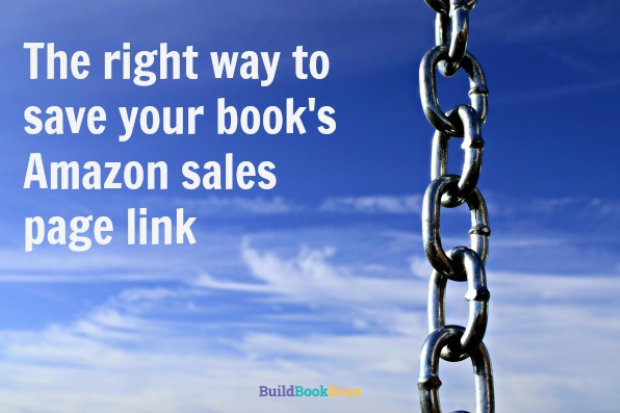
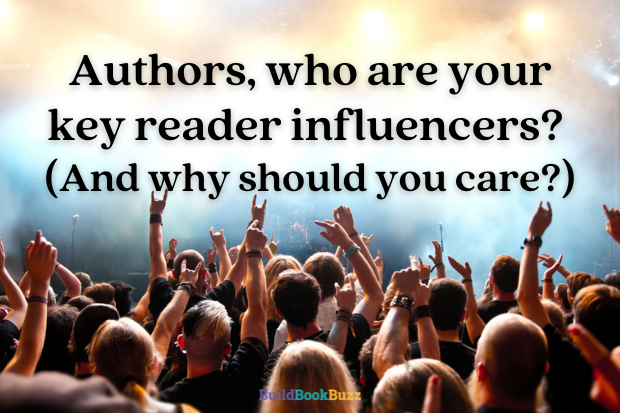

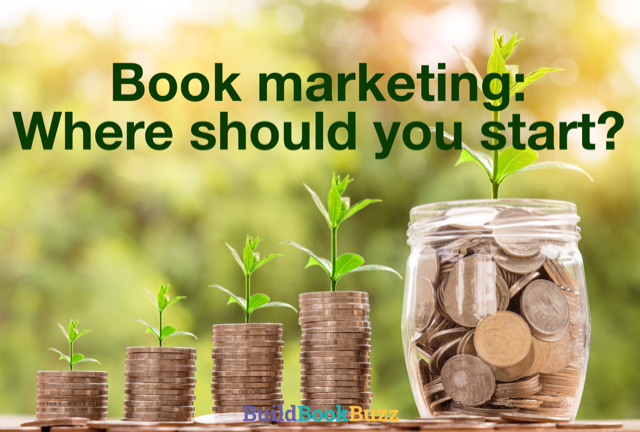
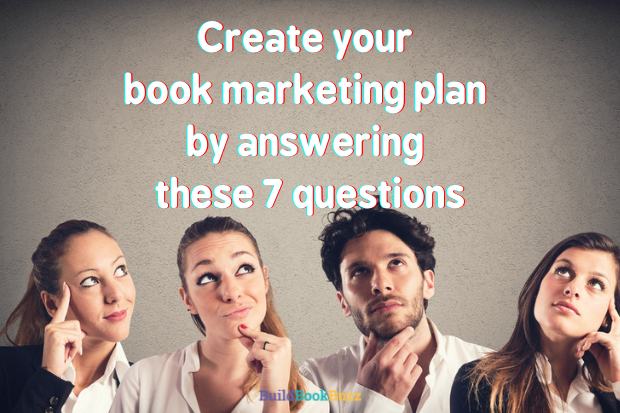


Great tip. Thanks for sharing. It’s interesting that, after twenty years in this business, I still learn something new almost daily. Getting complex.
Jim, that’s because things are always changing! But I kind of like always learning. I hope you do, too.
Sandy
Thank you. The shortening the url before sharing Amazon links was really insightful.
I’m so glad it was helpful, Maxine. Thanks for letting me know.
Sandy
Terri, there is no change on the screen until the 50-second mark. Keep watching — you’ll get to it. I had to explain the why before showing you the what.
Sandy
I don’t remember how or where I learned this, but all you need is amazon.com/dp/number. I take out the title part. You can also use amazon.com/author/yourname.
Thanks, Renee. For clarification for readers here, for that first Amazon link you’re offering, authors need to replace the word “number” with their ASIN number, right? Easy easy easy!
Regarding the second URL, that takes people to your Amazon author page but only if you’ve customized your page to replace the automatically generated string of characters for the link/URL with your name. That’s an extra step in the author page set up process.
Thank you!
Sandy
I’d been going to the bookshelf area, calling the book up from there, and then copying that link which has a bunch of numbers in it. This way is cleaner.
Thanks Sandra.
Thanks, Virginia. I’ll bet this looks a little cleaner, right?
Sandy
Excelent pointers,
You can shorten it even further by eliminating the book/author name preceding the “/dp”. For example. my latest book’s link is https://www.amazon.com/dp/B01MG1F1WV without reference to the author or the book. It works fine.
Also, bit.ly (or other link reducers) protect you even further.
I have never had a review removed on any of my non-fiction or fiction books. And they are all legitimate editorial or reader reviews, of course.
Thank you, Temple! Renee mentioned that in another comment above, too — it’s a great tip! I might need to create another video….
As for shorteners like bit.ly, if you’re using the wrong link, Amazon will still know that, even when you shorten the URL.
Thanks so much for sharing such a helpful tip — please stop back!
Sandy
Thanks for sharing this vital info Sandy. No matter how long we’ve been in the publishing business, there is a steady flow of changes to grasp. That’s why we need great sites like this to keep us up to speed.
I was happy to discover that I have not been making the mistake of using that l-o-n-g URL with the reference info. It is not because I am so smart, however. I didn’t know about it being a tip-off to Amazon. I just despise long URLs and always see how much I can chop off without losing the path.
Flora, I’m so glad that worked out for you! Phew! Don’t you love when that happens?
Sandy
Yes, everything after the / (not including the forward slash) is all stamped time markings. This is very good for every published author to know. Good job with your video!
Thanks, Debra!
Sandy
Hi Sandra, thanks for another good tip. I have always “cleaned up” my links but never realized that Amazon checked, but now I can see how it would assist the company’s attempt at link tracing. I wonder if you know of issues with other link types –
#1 Is it okay to use the short links given out on our KDP dashboards and on Author Central?
#2 Is it okay to use shortened links via Owly or other link shortening and/or tracking site?
#3 Is it okay to use links with our Affiliates code added at the end (used on blog sites, but will they question any reviews?)
Thank you!
Elisabeth, here you go:
#1 Yes, that’s what they’re there for. No problem.
#2 Shortened links are OK unless you’re shortening the wrong link — the one demonstrated in the video. Shortened links just re-direct to whatever long link you started with, and Amazon knows that. So use the right link, then shorten it.
#3 Affiliate/Associates links are OK. You’ve got 2 options for that. You can log in to your Associates account, then use the search bar in the Associates system to get your book’s link. Or, you can go to your book’s sales page and go up to the very top of the page, to the “Amazon Associates site stripe” and grab the link there. You have 3 options — text, image, and text + image.
I hope that helps!
Sandy
Hi Sandy,
I loved this video. May I share this information?
I always wondered why so many people were having trouble with their reviews being removed, but mine wasn’t. It seemed that my not wanting that long string was working for me. I was doing the very thing you said to do!
Yes, please share it, Deb. We can help more authors that way. And I’m glad this gave you an “aha!” moment!
Sandy
Hi Sandra, thanks for the info! I do have a question. You said that Amazon doesn’t allow you to share associate links in emails. How does that work? I’ve got my associate links on my books pages on my website. And I’ve used those same links before in blog posts that go out through ConvertKit by RSS feed. And I’ve also used them directly in ConvertKit emails. They’ve always seemed to work. Are you saying that I just don’t get any commission for Associate Links used in emails? Thanks!
Kathy, the links work in emails, but the Amazon Associates program terms of service prohibits using Associates links in email marketing. If you get caught, your account will be suspended.
Sandy
Oh boy! I had no idea. What about on social media? Does Amazon prohibit the associate links there as well?
No, that’s fine, but I recommend you review the terms of service. Google will help you find the link.
Sandy
Thanks Sandra. I have a question. I have two different links I’ve used. One has the book title in it and the other does not: I’ve been using this one without title: https://www.amazon.com/dp/B09FS5D14T : Should I be using this one with the title: https://www.amazon.com/Joy-Writing-Journal-Creativity-Minutes/dp/B09FS5D14T/ (note: I asked this on youtube as well).
Either one is fine, Lisa.
Sandy
Thanks! I got worried for a minute! If people come to the book’s sales page from an infusionsoft link is that a negative?
Good question. I don’t know for sure, but thinking it through, it’s the ultimate destination link that matters, not the way your email service codes it for its own purposes. That suggests that as long as the link that shows up on the address on the sales page is 1 of the 2 you’ve posted here, I think it’s OK.
Sandy
I wondered why they removed my reviews and had no idea that by mere advertising my book’s sales page and that that was a violation of Amazon’s Rules.
Robin, it’s not violating Amazon’s rules. But when you share widely the long link that you get when you search for your book on Amazon, and many people buy your book with that link, you’re signaling to Amazon that they did not find your book on their own. You’re telling Amazon that you influenced these purchases. It’s not against the rules, and it’s not the end of the world, but it gives Amazon information you don’t really want to provide.
Sandy