Amazon A+ Content: Elevate your book’s Amazon page
Affiliate Disclosure: This post contains affiliate links, which means if you click on them and make a purchase, I will receive a small commission (at no extra charge to you).
Amazon A+ content offers an opportunity for self-published authors to create an Amazon detail page that’s visually comparable to what traditional publishers have been creating for years.
A+ Content allows you to give readers more information through eye-catching images, text, and comparison tables that you add to your Amazon detail page. Publishers have long used this feature to add images and quote graphics with early endorsements in a way that made these editorial reviews pop on the page.
You can do this now, too, no matter what publishing model you’re using.
Where is Amazon A+ content placed?
It’s worth noting that readers have to scroll to find this “bonus” content on a book’s detail page.
In most cases, this content sits below your book’s cover/description and the “products related to this item” feature and above the editorial reviews and product details sections. It’s right smack between them. You can’t miss it when you scroll down.
[novashare_tweet tweet=”Amazon A+ content offers an opportunity for self-published authors to create an Amazon detail page that’s visually comparable to what traditional publishers have been creating for years.” hide_hashtags=”true”]
Getting started
Amazon provides everything you need to know to add A+ content, from the basic “what is it?” to design templates. The information is thorough and, honestly, impressive.
Use these Amazon links to read, learn, and create:
- Amazon A+ Content basics, including answers to frequently asked questions
- Amazon A+ Content Guidelines, including formatting and restrictions/don’t dos
- Create A+ Content with step-by-step instructions
- A+ Content Examples
In theory, this is all you need. But I like to see examples of what my finished product could look like. Amazon does offer a few in that last bullet point link, but I went looking for more.
I asked my book marketing coaching clients and Facebook group members how they’re using it.
Amazon A+ Content examples
Here are a few fiction and nonfiction examples to inspire you. (Click on each image to see it better if necessary.)
The Healthy Garden: Simple Steps for a Greener World by Mary-Kate Mackey and Kathleen Norris Brenzel
Sky’s Search for Ecohappiness by Julie Neustadter and Sandi Schwartz
The Big Book of HR, 10th Anniversary Edition by Barbara Mitchell and Cornelia Gamlem
A few tips
I always recommend looking for as many examples in your genre or category as possible, especially from traditional publishers, before taking action. This will reveal norms and give you ideas.
When looking at examples, especially from best-sellers in your category, ask these questions:
- What are the top sellers in my niche or category doing with this bonus content?
- What do I see that I like?
- What do I see that I don’t like?
- What do I see that my readers will like?
Make sure your A+ Content adds value. What can you provide in a graphic that will help a reader decide to purchase your book?
Don’t overdo it. Just because you can add five design modules doesn’t necessarily mean you should. Keep your images and design simple and meaningful. Less is more.
Showcase your best selling points. Chances are, it’s not your author bio, which is on the page already. But it might be a stellar editorial endorsement or images from the book – especially for gardening books like the one shown above or cookbooks.
Pay attention to the content restrictions. That seems to be where authors are getting tripped up.
You still need a great cover and description. A+ content isn’t going to help a book with a crappy cover or a description that doesn’t sing. This isn’t a smoke-and-mirrors situation.
Have fun with it! This is a chance to be creative with Canva or another image-creation tool. Give yourself time to experiment and make corrections. There’s no rush, no deadline.
Are you using Amazon A+ Content on your detail page already? Give us a link to your book in the comments so we can see what you’re doing and be inspired!

Subscribe to the free Build Book Buzz newsletter and get the free special report, “Top 5 Free Book Promotion Resources,” immediately!

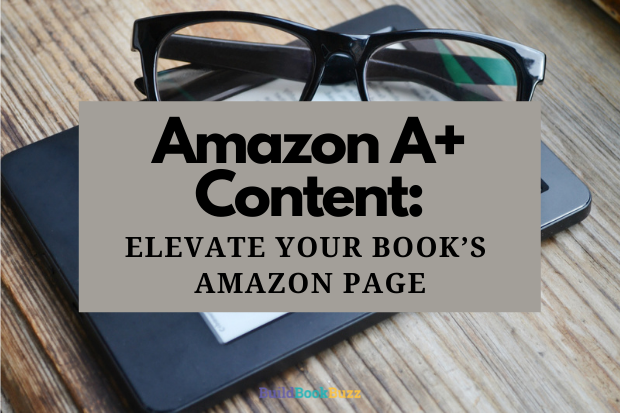
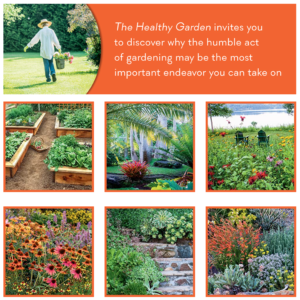


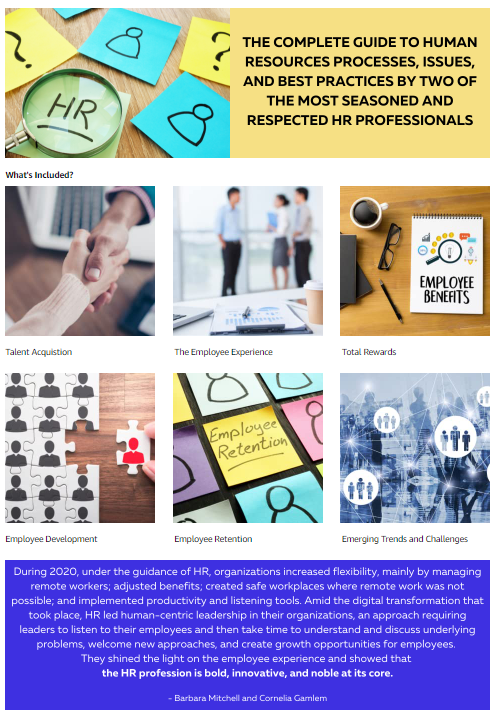
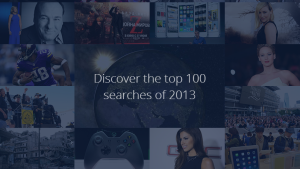




Wow! This is really a big addition for indie folks. Thank you so much for sharing this – love the examples you added from clients and members.
Still plugging away with getting my book finished but appreciate all the help you give both on your blog and coaching call. 🙂
It’s a pretty cool feature, Patty! Are you making good progress on your book?
Sandy
Do you know whether an author can do this through their Author Central page when they have a publisher? I couldn’t figure out how to do it–might be something the publisher or self-publisher author has to do?
It’s my understanding that access is limited to publishers and self-published authors with KDP accounts. Traditionally published authors don’t have access to any aspects of their detail pages — publishers have to manage all of that for them.
Sandy
Sandy, Is usage of this technique concentrated in certain genres? I shop for (or just look up) books on Amazon 4-5 times a week and I haven’t seen anything like these examples for books I’ve looked at. Not once! That makes me wonder whether in other genres it might be perceived as frippery.
Marcia, what categories are you looking at? I’ve seen it with a range of fiction genres and nonfiction categories. And I can’t imagine any publisher viewing this as “frippery” (which I had to Google!).
Sandy
Sandy, I’ve been looking at 1)serious nonfiction, some of it quasi-academic but not textbooks and 2)recent thrillers. No self-help, which I imagine this format is popular for. – Marcia
Academic presses aren’t big on marketing, so it doesn’t surprise me that you’re not seeing them take this extra step. But thrillers? Here’s the Amazon page for the thriller I’m reading now: https://www.amazon.com/56-Days-Catherine-Ryan-Howard-ebook/dp/B08YRYN8XY/
I love what they’ve done with the A+ content — hits all the high points, and there are a lot of them!
Sandy
Thanks for this! Super-helpful
You’re welcome, Vicki! I hope it’s in your publisher’s plans.
Sandy
First my press said only the big five who pay extra could use this. Now it’s also KDP self-published authors. But what about small presses? I’m not published through KDP – does that mean I’m still shut out?
It’s available to everyone, but your publisher will have to do it. You can’t.
Sandy
Wow, Sandy, amazing tip! I always read your emails and you always deliver.
I zoomed over to Amazon to check this thing out. (Surprised actually that it appears to be free.) But I gotta say it’s no wham-bam fix. Mastering this tool could take time. And not like writers need distractions…. Also—after a fast hour of diddling there—I’d venture that their site still has some kinks to work out. It was clunky finding my way.
However, it seems that adding A+ to any book page could only highlight themes, concepts, and author profiles. Real polish if done well. And a chance to flaunt other angles of a book. I will try to conquer it.
I hope you and your generous spirit are thriving.
No argument from me, Wendy! It’s not a “click, click, click, you’re done!” process. But if you’re patient and let Amazon lead you through it, you can do it, even if it takes longer than you’d like (as does everything else, it seems…). I think it’s worth the time, though, for the reasons you stated — the chance to look like a pro with that polish and to showcase other angles. I can’t wait to see what you come up with!
Sandy
You’re funny.
But I just found out (and I’ll share it, since it seems like a secret) that Ingram Spark has a free title set-up until the end of April (use code: FREEFIVE22), so I’m gonna try to squeak my new book in under that deadline. So I’ll be jammin on that.
For those who don’t know, at Ingram Spark, as long as you get your first set of files (int. and cover) in by the deadline (April 30, in this case), you can tweak and edit them ad nauseum and you still get free set-up. Or at least that’s how it used to be. Ingram is harder to contact now cuz they’ve eliminated phone service—email only now. But, for anyone with a book almost ready, it might be worth grabbing this promo!
Great tip! Thanks!
Sandy
Hi Sandra! Thanks so much for sharing this! The modules aren’t working for what I have in mind. I see you mentioned Canva, but there is not a Canva- specific template for it. How do I know what size to make it? Thanks!
Ronni, have you looked through the Amazon links I provided for the dimensions?
Sandy
I did find the dimensions. I’m not sure if they were in the links though, lol. I ended up using a module because it seemed easier. I assume we can change it out down the line, right?
Yes.
Sandy