Easiest way to get your book’s Amazon Associates link
Want to make a few more pennies every time your book is sold on Amazon?
Use an Amazon Associates link in your book promotion.
Amazon Associates is that site’s affiliate program. An affiliate program lets a company sell products through others — “affiliates” — who market the company’s products for a commission. When you sign up for the Amazon Associates program, Amazon is the company with the products and you’re the affiliate.
Sign up for the Amazon Associates program here.
Get your book’s Amazon Associates link quickly and easily
Once you’ve joined the Amazon Associates program, there are two ways to get your affiliate link for your book. You want to use this link when promoting your book because you’ll make a few more cents per sale when people purchase through this link. This is in addition to your royalties through your KDP account.
You’ll also earn a small commission on anything else an individual buys on Amazon during that visit when they go to the site with your affiliate link.
The video below shows you the easiest of the two methods you can use to get your book’s link.
Here’s an abridged version of the video demonstration.
- Make sure you’re logged in to your Amazon Associates account.
- Get a “clean” link for your book. Don’t know how to do that? Watch the video in “The right way to save your book’s Amazon sales page link.”
- Find the “Amazon Associates SiteStripe” at the top of the page, then look in the upper left for “Get link.”
- Select the option you need — text (which is what I use the most), image, or text + image.
- Copy and share the link or embed the coding for “image” or “text + image” on a web page.
Finally, if you’re new to the Amazon Associates program, be sure to read the operating agreement.
Have a question about this? Please share it in a comment.
Tip of the Month
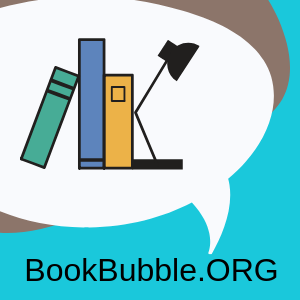 I like to share a “Tip of the Month,” a free resource or tool for authors, on the last Wednesday of the month.
I like to share a “Tip of the Month,” a free resource or tool for authors, on the last Wednesday of the month.
This month it’s BookBubble, a service that will promote your book for free — no strings attached. (I even asked the owner why he doesn’t charge and he said it was a hobby — “an act of service.” Pretty nice of him, right?)
BookBubble, “a resource for book lovers,” lets readers search for books by category using the list on the left side of the page or by search term in the search box.
Want to add your book to the site? Follow the instructions on the “about/submit” page carefully; email the required materials to the address provided on that page. The owner asks that you keep it to one book per author.
It’s easy to do, so there’s no reason not to. You never know where or how that next reader will discover your book. This site’s owner is doing his best to aid that discovery. I’m impressed and grateful. I’ll bet you are, too.

Subscribe to the free Build Book Buzz newsletter and get the free special report, “Top 5 Free Book Promotion Resources,” immediately!

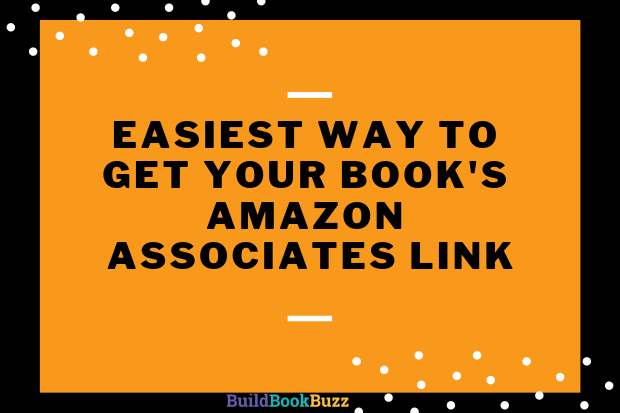
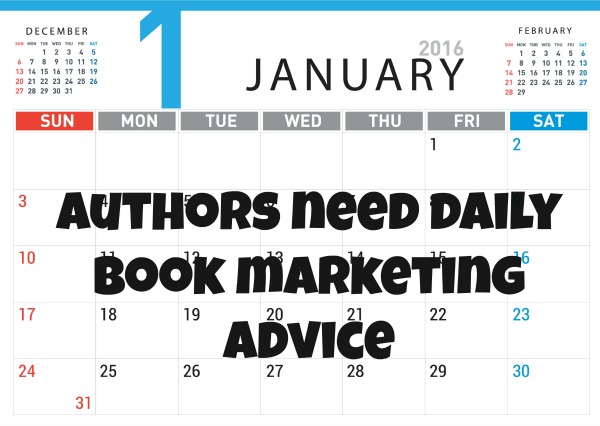
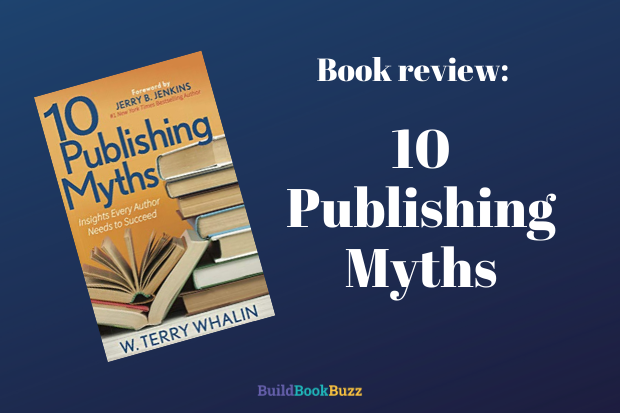


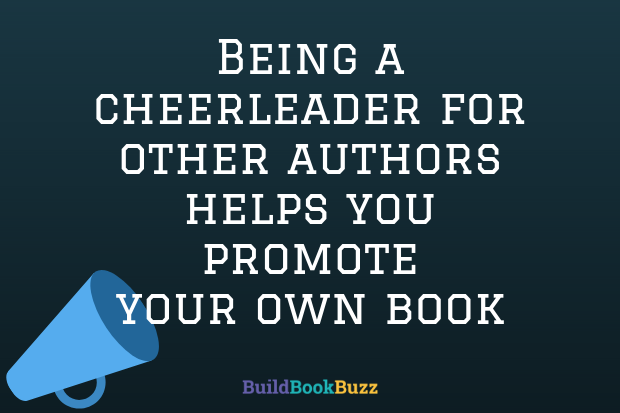

You always give such wonderful suggestions, Sandra. I am so grateful you are in this world.
Thank you,
Jan Marshall
What a lovely thing to say, Jan. Thank you SO much!
Sandy
Awesome! I hadn’t seen that until you mentioned it. I have a question about the agreement since I can’t find the answer. 1) can we use the associate link on Facebook, and 2) if we do, do we need to put the “As an Amazon Associate I earn from qualifying purchases.” disclaimer on our page? In the ad?
Great questions, Jeanne. Yes, you can use it on Facebook: [The Associates Program permits you to monetize your website, social media user-generated content, or online software application ]
You might want to do some Googling about your second question or better yet, contact Amazon, but I think that the “identifying yourself” piece of the terms of use at this link suggest that as long as your social media account profile info has the disclosure, you’re OK.
https://affiliate-program.amazon.com/help/operating/agreement
What’s your take on it?
Sandy